
Well...it depends. Whether or not your bounce rate is "good" or "bad" really depends upon the type of page you are looking at. But before we go into these differences, let's first review the concept of bounce rate.
The bounce rate is a measure of the percentage of people who visited a page on your website and then left the site without navigating to any other pages. And while you can apply a bounce rate measurement to an entire website, doing so is not useful because as we will see, different types of pages - by design - have different bounce rates. Google Analytics will also show you an exit rate for a page, and it's important to understand that this number is not the same as the bounce rate; the exit rate looks at all of the visits to a particular web page, and lets you know what percentage of these visits were the last page that people viewed in their session.
Let's look at practical examples for a fictional business that sells widgets.
There are (fortunately and unfortunately) many different ways to get to the same data in Google Analytics. One of the easiest ways to see the bounce rate and the exit rate (or exit %) is by going to the left-hand navigation and clicking to the All Pages item under Site Content, under Behavior:
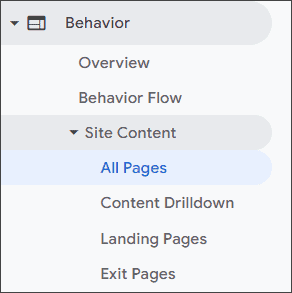
You will then see a table in the right-hand section that lists the pages on your website sorted by the number of sessions (a session is a visit to your website). If you look toward the right side of the table, you will see columns labeled Bounce Rate and Exit %. The purpose of this article is to talk about Bounce Rates, but it was important to contrast the Bounce Rate with the Exit % because the two measurements live next to each other in the table, and this placement can often be an area of confusion:

Let's go back to the table above, but this time let's look at the 5th row where we have the data for a particular page. For this example, let's stick with our example and say that this data is for the return policy page for our widget company.
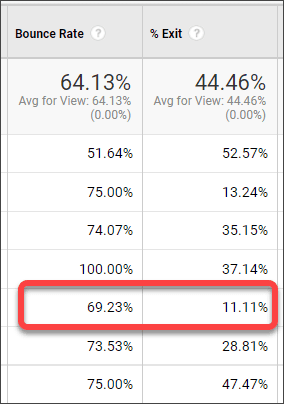
The bounce rate on this page is 69.23% which means that of the people who see our return policy page as the first page in their visit to our website, 69% of these visitors leave the site. 69% is a high bounce rate, and this number suggests that people who visit our website's return policy page without having seen any other pages on our website, and thus have no context about our widgets, don't like what they see and leave the site. How can we explain this situation? Maybe these visitors are people who already know they want to purchase widgets, and are now looking for the company with best return policy. So they perform a Google search for "best widget return policy", find our return policy page, don't like it as compared to other return policies they've see , and navigate away.
But how can the Exit % be so low at 11.11% when the Bounce Rate is so high? Easy! An Exit % of 11.11% means that of all of the visits to this return policy page, only 11% of visitors had this page as the last page they visited. Looking at it the other way, this data means that 89% of the people who came across our return policy page in the course of visiting our website stuck around, and visited more pages. Thus, the conclusion we can make from the data is that compared to people who just read our return policy, visitors who looked at our products and our website didn't object to the return policy page (after all, 89% of people continued to other pages on the site after seeing our return policy).
Now that we understand Bounce Rates and Exit %'s, let's look at the different types of pages that we'd find on a small business website and put the bounce rate ranges in context. We're going to examine the home page, a service page, and a blog post.
Home Page. For a large number of websites, the home page is where most visitors first encounter your brand and your business. Before we move ahead, however, remember not to make the mistake of thinking that people always visit your home page first - recall our example above where someone did a search about return policies, and wound up directly on our return policy page, thereby bypassing the home page completely. For the home page you want to have a bounce rate that is as low as possible, usually under 30%. There is no hard rule about what a home page bounce rate should be, but if you have a bounce rate of 30% for your home page, it suggests that 70% of the people who visit your home page like what they see and continue to explore your site.
Now if the numbers were reversed and the bounce rate came out to 70% instead of 30%, the conclusion we would make is that 7 of out 10 people who visit your home page leave without going any further, meaning that they saw your home page, didn't like what they saw, and left. A 70% bounce rate on a home page is a critical problem that needs to be fixed ASAP, as 70% isn't just 7/10. Think about it if you have a lot of organic traffic, where 70% now means that 70/100 or 700/1000 visitors leave after viewing your home page. And while this high a bounce rate can be devastating for a business, think about how beneficial it would be if you could reduce the bounce rate down just 10% points to 60% -- it would mean an extra 100 visitors engaging in that time period. And if you brought the bounce rate down to 50%, you now have 200 more people engaging than they did before. Thus, it's evident why we often need to keep an eye on the home page bounce rate.
Service pages. Service pages are the bread and butter of your website. They could be an Invisalign page for a dentist, a Wills and Trusts page for an estate planning attorney, or a glaucoma treatment page for an ophthalmologist. If the bounce rates on these pages are high, it means that someone visited the page first (as they likely came from a search engine), and as with the home page, left because they didn't like what they saw, or because they didn't find the information they need. I like to give a little more leeway with service pages, so the goal is to try to keep the bounce rate under 40% for these types of pages. Of course if you have 15 service pages and each of them has a bounce rate around 40%, it wouldn't hurt to try to improve the bounce rates for the pages that are most critical for your business (e.g. a dentist might want to spend time improving the bounce rate on an important page such as the dental implants page, but leave the "deep cleaning" page as is).
Blog Posts. Blog posts are the pages that throw bounce rate averages off the wall (see below), and it's not surprising to see blog posts with bounce rates of 70% or more. By now you know that if a page has a bounce rate of 70%, it means that 70% of the people who saw that page as their first page left the site. The reason that blog posts have high bounce rates has to do with the fact that most people navigate to blog posts as a result of clicking on search engine results. That is, people don't usually visit a website and then start reading the blog posts to find the information they are looking for. Rather, people do a search, click on a link, and evaluate whether the page/blog post they were sent to answers the question that they needed answered. So it's quite possible that someone found one of your blog posts via a search engine, LIKED the information that they saw and had their question answered, and then left. If you wrote a blog post on our hypothetical company website about the proper way to store widgets, it's quite possible that someone who was looking for information about this topic, found the information on your blog post, read the information, left satisfied. Thus, when examining the bounce rates on blog posts it's critical to take into account what type of blog post it is, and what the likely audience will be for that topic. If you have blogs that discuss general topics that apply equally to your business and that of your competitors, it's possible that you are solving people's problems and they are moving on. This is one of the reasons that you should aim to have a CTA button (call-to-action) on your blog posts -- if you do the hard work of getting someone to your website, AND your post solves their problem, you should give them the opportunity to interact with you further (ask for help, download an eBook, etc., signup for your newsletter, etc.)
Similarly, if you have blog posts that target people who are closer to making a purchase decision, you'd like to see a lower bounce rate as these posts should keep people on your website. For example, a blog post about the different ways to price widgets and about your company philosophy on widget pricing would likely be a topic of interest for people who are ready to make a purchase. Thus, if this post has a bounce rate of 70%, it implies that people don't like your pricing, whereas if the bounce rate on this post is 30%, it suggests that people see your pricing philosophy favorably, and that this post is targeting the correct audience because they are sticking around on your website to explore further (and hopefully make a purchase).
You can now see why looking at a website's overall bounce rate is a useless metric, as the overall number has no nuance and doesn't differentiate among the varied page and post types across your website. The only time where the overall website bounce rate is useful is for diagnostic purposes, as if you see a website bounce rate of 100% or 0%, then you know that your analytics setup is likely configured incorrectly.
While you can spend hours and hours examining the bounce rates on your web pages, it's not a productive use of your time (or a vendor's time) unless the pages in question have the potential to make a difference for your business. For example, when we run SEO campaigns, we identify and start with the existing pages that have the greatest potential to give the largest ROI as quickly as possible, vs. trying to optimize every page regardless of value. So now that you know where to find your pages' bounce rates, head over to Google Analytics, find your home page (it will usually often show up as a slash "/" (without the quotes) and look at your bounce rate.
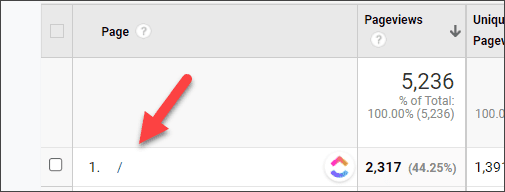
Regardless of what you find, you now know how to interpret the information, and make appropriate data-driven decisions.