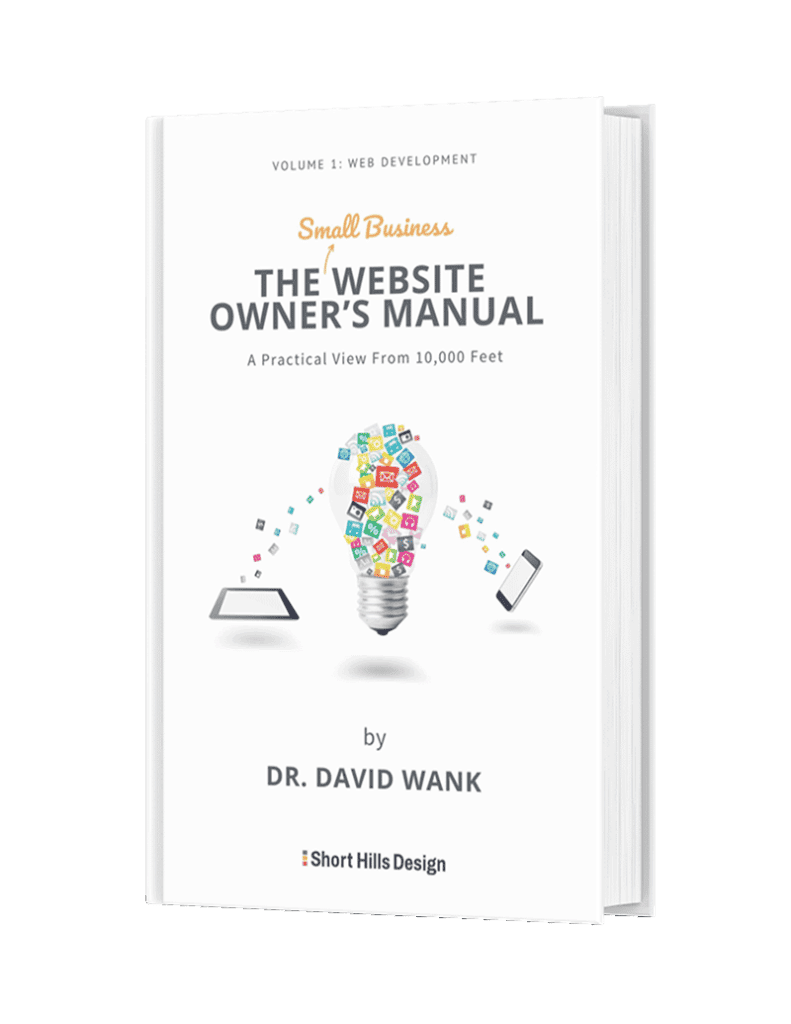Recall that I've always recommended that you have a separate page for each of your practice's services. And the reason is because a page cannot be about "Dentures, Veneers, Root Canals, Implants, and Extractions" all at the same time. Similarly, a page cannot be about a dentist in "Millburn, Short Hills, Maplewood, Chatham and Summit" at the same time. Hence, if you want to optimize for a particular region, town, city or location, you best bet is to write a page (with a paragraph or two) to highlight this location.
For example, I have a client in Somewhere, NJ which has the zip code 07001. He can throw a ball from his office window and hit the neighboring town Maplewood, NJ which is 07040. He clearly gets patients from both zip codes.
The problem is that Google basically asks, "If you are in Somewhere, NJ, what are you doing trying to attract people from Maplewood, NJ?" Google doesn't understand that as dentists (or service providers of any kind) that we get patients from zip codes other than our "home base" zip code.
It's not practical to make a website for each location (in fact that's a bad idea).
So the options are:
1) Add a location keyword to certain pages. For example, if the whole site is about Somewhere, NJ, you can add "Maplewood, NJ" to your "About the office" page, or add Maplewood, NJ somewhere in the Dr's bio in order to add some variation.
2) Add a dedicated-service page for the location. Assume you have an "invisalign" page for the website. Now you can add an additional page "Invisalign Maplewood" that is present on the site -- but is not listed in the navigation. Instead it will act as a landing page that may show up if/when someone does a search for "Invisalign Maplewood" (Google will be able to see all of the pages). And be sure to write original content for this page - do not duplicate the content. One or two paragraphs with a CTA (call-to-acton) is fine.
The problem, of course, is that you are still competing with all of the other dentists who have an actual mailing address in Maplewood, NJ, and they likely have their own invisalign pages. But at at least buy doing the above, you will be able to compete at some level (especially if the competition doesn't have dedicated service pages -- which you should).
Ultimately the best solution - in my opinion -- at this time, is to look at the top two locations (towns, etc) that give you the best production other than your main town/location. If you find that your best patients come from "sample town" then add "sample town" to the about and maybe even the contact pages. And if you also know that you get a ton of invisalign business from "other town", then it would make sense to have an "other town invisailgn" landing page.