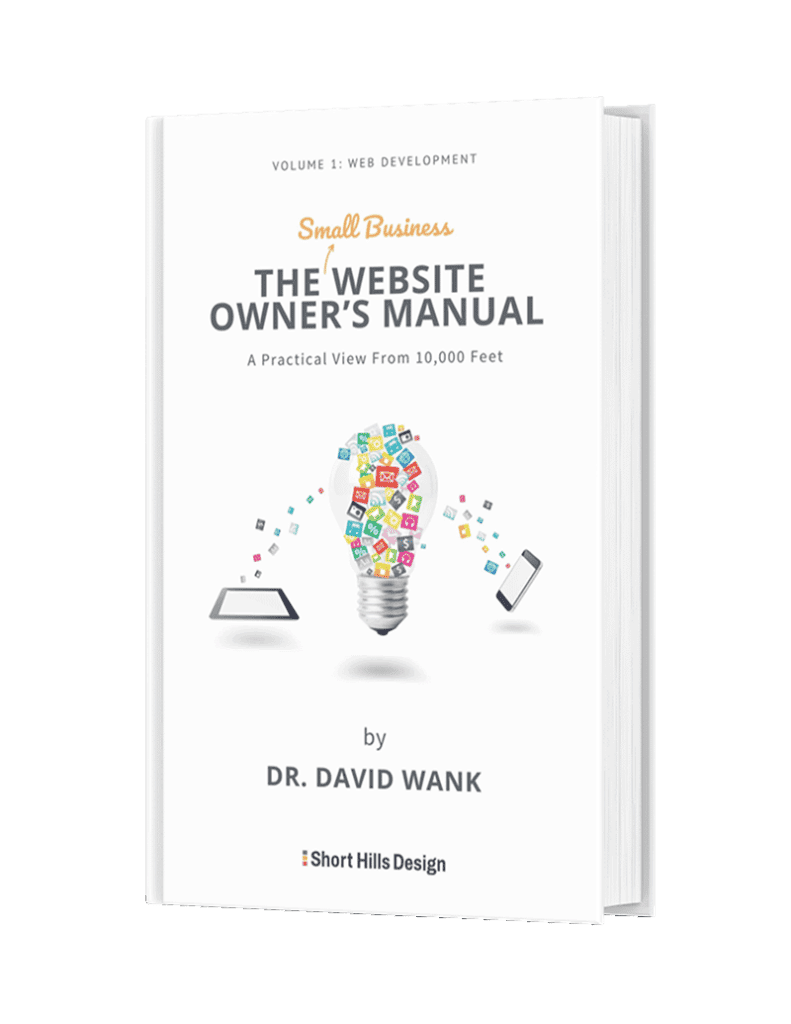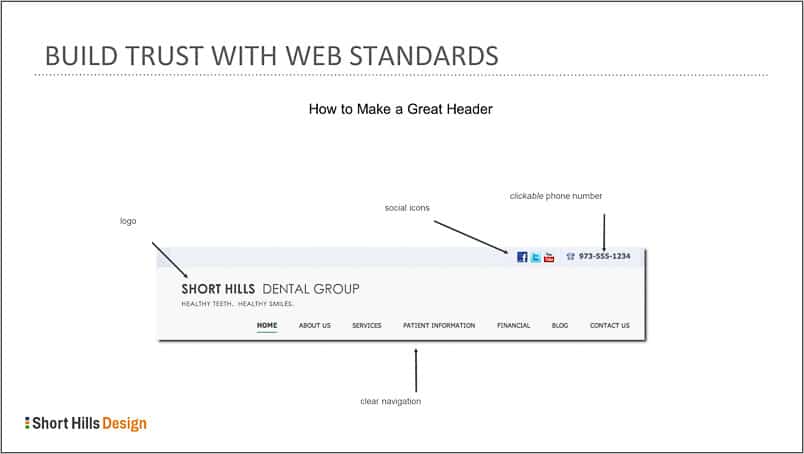
*(this post is based on a true story/some details have been changed for privacy and clarity)
In working with a client of mine on selecting a new theme for her Wordpress-based dental website, the client suggested that I look at one of her friend’s dental websites. She suggested to me that the site was terrific because it was super-modern, cutting edge, and that it “had the feel of Windows 8”. She surmised that because Windows 8 is the “latest and greatest Windows”, that a younger generation of patients would feel more at home with the webisite and engage more. And while I commended her on her creativity and her marketing forethought, “super-modern and cutting edge” are not necessarily the characteristics you want in a dental website. In this post, we’re going to look at why:
1. The most important feature on dental website is the ability for people to get where they want to go, and to find the content they want to find. If you really want to test how user-friendly your website is, ask a group of friends or colleagues (or actual patients) “how fast can you find the office’s phone number?”, or “how fast can you find the office’s address?” on the website. These tasks are true indicators of how people interact with your site.
Along those lines, make sure that your website's phone number is clickable on a smartphone:

2. Save the creativity for your temps. Some dentists like making temps (I do, too – but it depends upon the day), please don’t try to win style awards with your website. If you are building a site for your photography or modern art portfolio, then or course, go wild. But on your dental website you MUST (yes, you MUST) stick to well-known and established web standards. If you were driving down the street and the stop sign was in the shape of a triangle but still said “STOP”, what would you do? What would you do if the stop sign were still an octagon, but it was green? This concept is twice as important when you consider navigation – don’t make people struggle to find what they want to find, and don’t use “fancy” page titles. If you mean to say “services”, then say “services” – don’t say “accouterments”. Nobody will know what you are talking about, or what to expect on that page (so nobody’s going to click the link).
3. People don’t always like the concept you want to mimic. Personally I don’t mind Windows 8. But I’m a tech guy. Frankly I like Windows NT 4.0 the best, but since there is such a sense of mixed feelings about Windows 8, why would you risk alienating a portion of your visitors? If you have visitors who don’t like Windows 8 (or any product for that matter), you run the risk of “upsetting” these visitors the minute they walk in your proverbial door. Think about it – if they happen to be frustrated by the new Windows 8 interface, how do you think they will react when they see the same frustrating interface on your website?
4. Don’t Make me Think. Don’t Make me Think is the actual title of a well-known web usability book, and the principle is simple. Make things as easy for your user as possible.
So in the end, your goal in building your dental website should be to make things easy to find, and accessible to the most people possible.