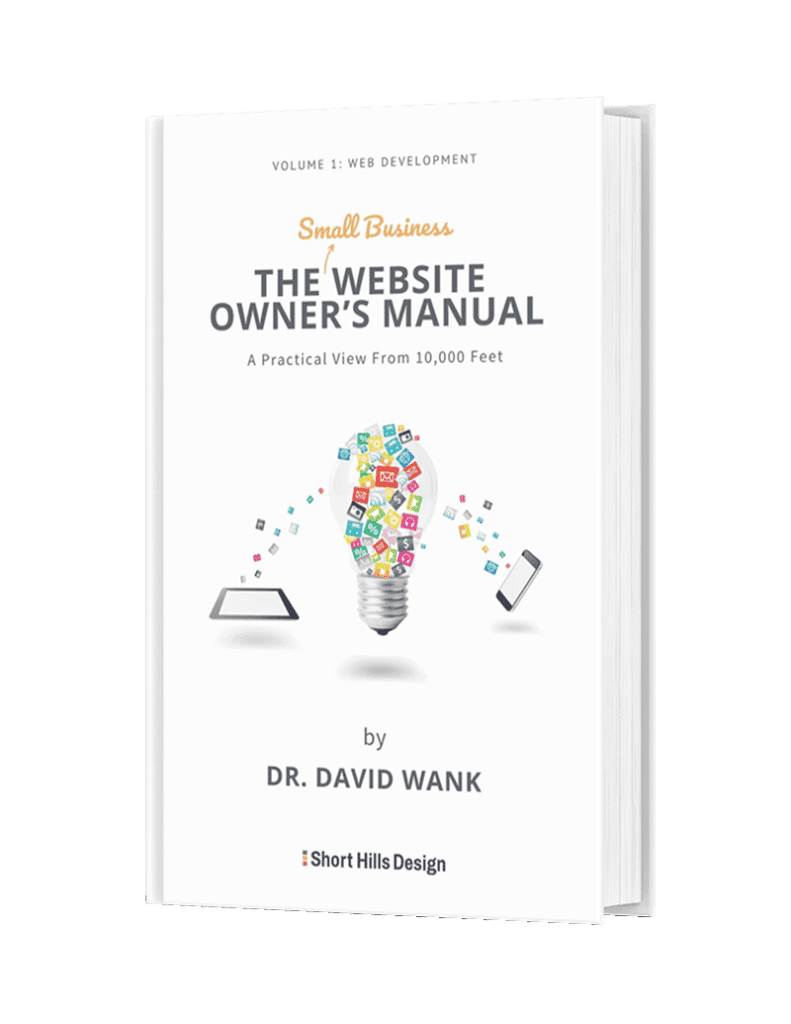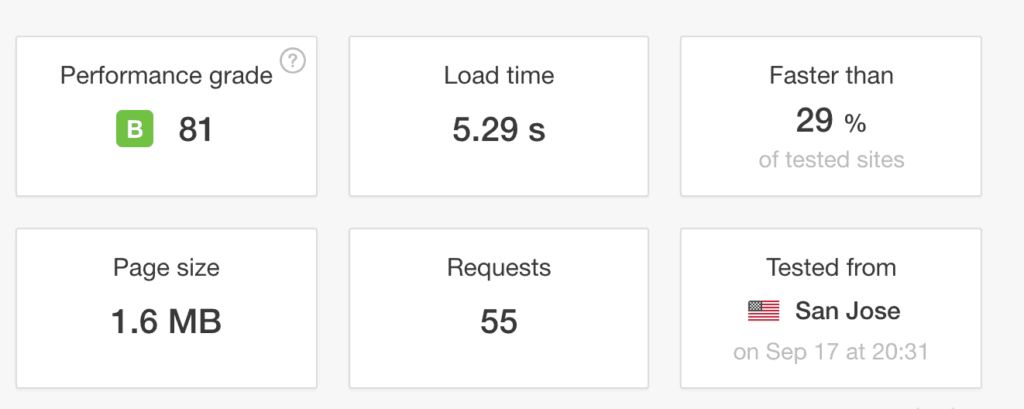
In our first article, we discussed how slow web pages can lower your search engine rankings, so now it’s time to look at what factors on and off your website can cause this problem.
When we discuss on-site factors and off-site factors about websites, we are usually talking about on-site and off-site SEO factors. In this case, however we are referring to external factors that can slow down your web pages (e.g. your web host) and internal factors that can slow down your pages (large images sizes).
Off-site factors are often fixed in place based on your web host, and tweaking these variables can get very technical. Fortunately, if you are using a reputable web host, there’s not much that you need to do in terms of tweaking off-site factors. Without getting into the weeds about web hosting, shared hosting is fine if the web host isn’t overloaded (that is, has too many websites on one server). And if you and your web developer determine that it is a hosting issue, it might make sense to be switched to a different server on the web host, or work with a company that has fewer websites per server. Either way, if you find that you web host is contributing to poor page performance, you should discuss it with your web developer.
There are many tools you can use to test how quickly a web page loads and for this article we’re going to look at Pingdom’s Website Speed Test tool (https://tools.pingdom.com/) because it gives you a quick 10,000-foot assessment of your site.
When you run a website through Pingdom’s tool, your goal is to have the website load time be less than 3 seconds, and to try to keep the page weight (page size) under 1MB. And when you run the test, use the USA server location as testing from the closest server gets the most accurate results. Note that you will get varying results from multiple iterations of the test, and this variation is normal.
If you look at these sample results, you can see right away that we want to try to lower the page load time down by around 2.3 seconds, and we want to shave around 600KB off the page to bring the page size down to around 1MB (1000kb).
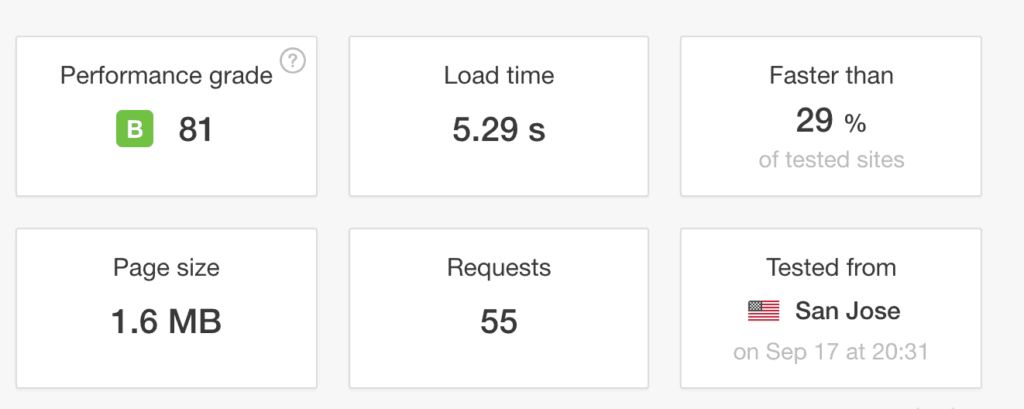
Scrolling down the page to “Content Size by Content Type” (we’re going to skip the “Performance Insights” for now) we can see that there are 1.24MB of scripts on the page – which means we want to see what we can do to reduce the number of scripts on the page (and maybe use a tool such as Google Tag Manager).
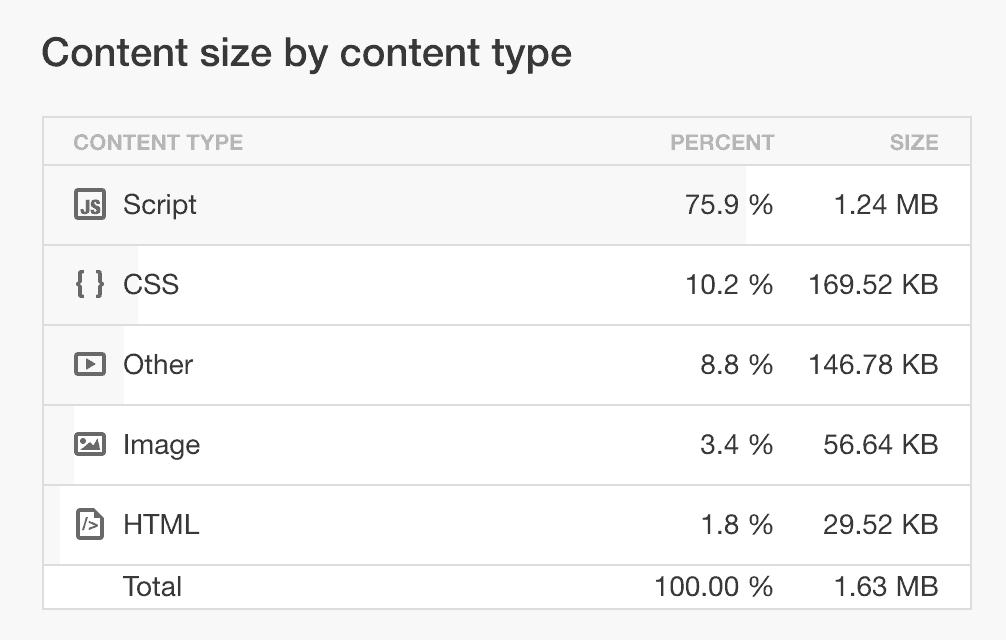
Obviously, this is a fix that you’d want to speak to your web developer about, but the key here is that you now can see what your page speed is, and you can examine why it might be slow.
Before we end the article, I want to mention the fact that the usual suspects when it comes to page load times are large images. If you navigate down to where it says, “File Requests” and you sort by “File size” you will be able to see which, if any, images are large and are causing the site to load slowly.
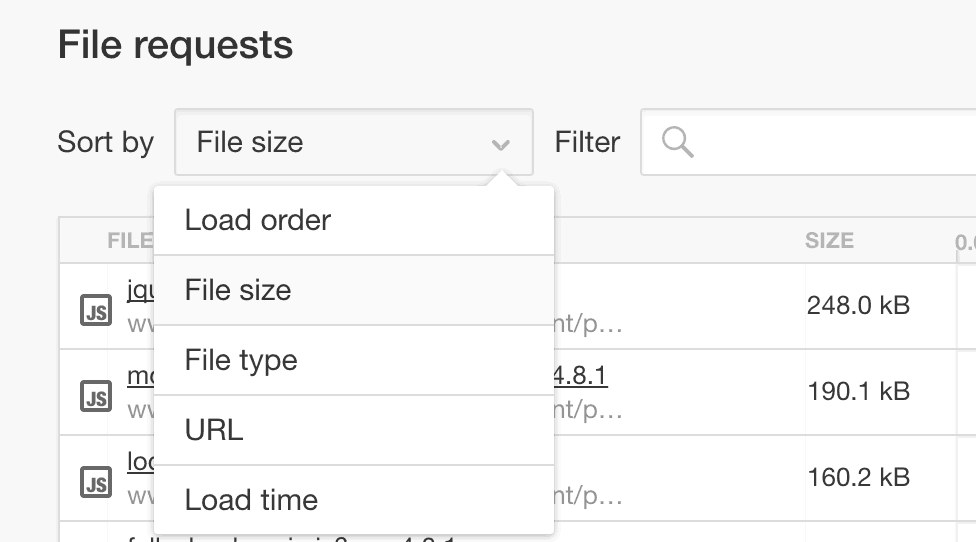
This is not a comprehensive image analysis, but if you see an image that’s over 150KB and it’s not part of a homepage slider or a gallery, then the image is likely a candidate for optimization. That is, if you shrink the image size, you shrink the total load size of the page, and hence you lower the time needed to load the page…and your page is now faster!
Web page loading time is critical for users – and for search engines, so aim to keep your page load time at <3.5seconds. And when trying to improve your page speed, remember that there is often the low-hanging fruit of oversized images and non-compressed scripts that can easily be fixed and give your site a big speed boost. In the next article, we’re going to look at Page Caching and what it means – particularly for WordPress-based websites.