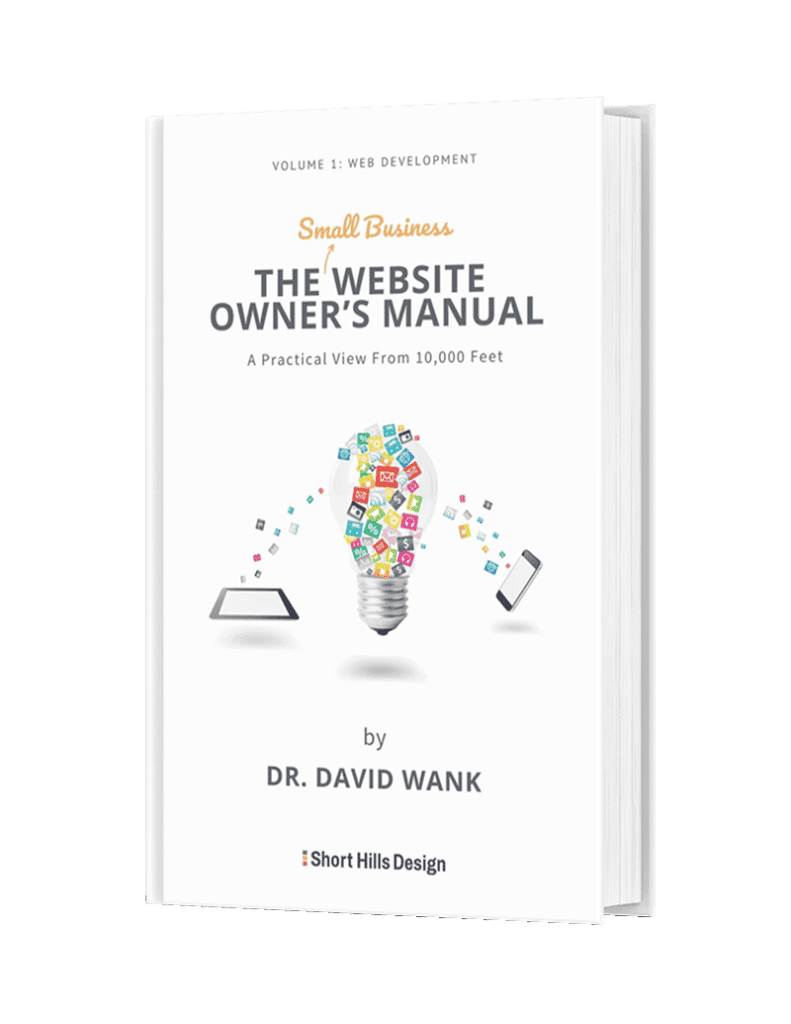With the changes that have been taking place with Google Places and Google+, I figure that now is a good time to talk about how to manage the multiple email addresses you will need to have for your personal life, Google services, and social media accounts that are necessary to have for your website. Remember, this is just a suggested guide. If you find that this list is too long, feel free to consolidate and do what works for you.
The Basics
1. You should have a private email address for yourself and your family, whether it's a free @gmail, @hotmail or @yahoo.com account. Because Google+ requires a Google Account to sign up (more about this below) you should consider a gmail account for your personal email account.
2. You should have an email address as the dentist in your office: e.g drsmtih@smithdental.com. Especially if you communicate with patients via email, it's nice to have a separate account because of the professionalism of being "@smithdentalgroup.com". And by keeping the accounts separate, you won't accidentally forward the inappropriate joke your friend sent you to a patient.
Google Services
3. You will need to have an @gmail address to use Google's services such as Google Analytics, Google AdWords and Google Webmaster tools. [Remember, YOU should own the data in all of these accounts -- NOT your web people -- that's the whole point of giving them administrator access but not ownership]. What's nice about these services is that you can give people administrrator access so developers (like me) can login without having to use your email address. Pick an address such as: smithdentalgroup@gmail.com. You will use this email to manage your Google services, but you can also use this address when you need to use your email for things at conventions (give us your email and we will mail you a sample of our latest flowable). You can even consider giving your office manager access to this account so he or she can filter out the junk and forward you the important things,
Facebook
4. Facebook is a special case. You should use your NORMAL email address to create a facebook account (e.g. the @gmail address from #1. above). The reason for this is because with Facebook, you must create your own personal profile before you can create a page for your business. The nice part about this model is that you can add an administrator (your web person) to work on this facebook page, but their access will be limited only to this page. It may seem counter-intuitive to do this, but it's fine. There's no privacy problem with doing it this way. You simply need to have a personal facebook account before your can create a fan page for your office. Note that just because you used your personal FB account to create a fan page, people who "Like" your fan page will NOT have access to your personal profile. Only people who you "friend" on FB will be able to see your personal info. Just make sure that when you are posting you know if you are posting as "John Smith -- the person" or as "Smith Dental Group".
Google +
5. Google + is a moving target at best. Currently you need to have a personal page first (John Smith) and THEN, as with Facebook, you can add page(s) for your office, business, etc. Because you will need a Google Account to create a personal Google + page, you might consider simply using Google and Gmail for the personal account I mentioned in #1 above. As with Facebook, you can allow an administrator to access your office's Google + page without giving that admin access to your personal page as well, Google calls these administrators "managers".
But at this point before you make any moves with Google Places and Google +, I'd wait until Google makes things a little more clear on the Places/Google + Local transition.
I hope this info clears some things up in the murky world of email management.