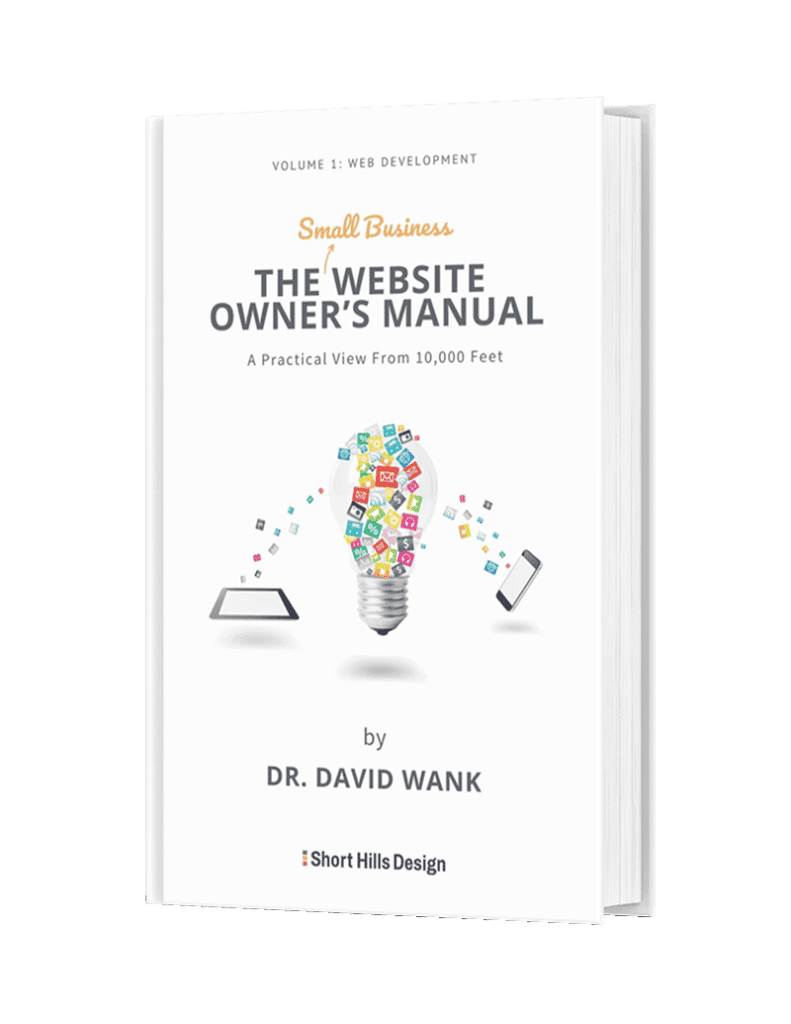There are many permutations available when it comes to options for hosting your website and your email. In this two-part article I am going to review two common options: (1) hosting your website and your email with a single web hosting provider vs (2) hosting your website with a traditional web hosting provider but maintaining your email with Google Apps.
Before we dive in let's go over a quick review of background concepts:
1. Your domain name is the your address on the internet. My domain name is www.shorthillsdesign.com
2. Your web host or web hosting provider is the company that stores your website on the internet. Remember, your website is simply a collection of files, images, and other resources (sometimes a database as in a WordPress website) and you need somewhere to store these files on the internet. This is what a web host or a web hosting provider does.
So at this point we have a domain name (your "www") and somewhere to store your website files on the internet (your web host).
We just said that a web hosting provider is the company that gives you the space to store the files and other assets that comprise your website But the web host also has a another critical role -- very often your email is also managed via your web hosting provider. So now we know that a web hosting provider stores your website files, and in many cases, is where you manage your email accounts.
Google Apps is a collaborative suite of tools that is provided by Google. These tools are accessed in the cloud (e.g. you go online to use them) and these tools include among many others: Gmail, Google Calendar, and Google Docs. At this time of this writing (May, 2012) Google has two options that would generally be useful for a dental or medical office: the free Google Apps, and the paid, Google Apps for Business (which is $50/year per user).
One of the advantages of using Google Apps -- for any business - is the ability to use all of the tools to work with your team members, but also to be able to use Gmail -- with your domain name. So while your gmail account currently ends in "@gmail.com", if you used Google apps your email would still end in yourdomain.com (e.g. like @shorthillsdesign.com) but you'd be able to use the traditional Gmail interface for your email. So at the end of the day, you'd be checking your personal Gmail account via the Gmail interface, and you'd be checking your dental practice email account ALSO via the Gmail interface (but remember that because we are talking about two distinct accounts here -- you would have a separate username and password for your personal account and for your business account).
But we use Outlook! And so do many other small businesses. If you did decide to go ahead and use Google Apps for your email, you'd still be able to use Outlook and other desktop email clients as you did before. It's just that with the Gmail interface, many people find that they need a desktop application such as Outlook less and less.
What's Next?
Here in Part I of our discussion about web hosting, email, and Google Apps, we talked about the role of a web hosting provider and touched upon the features of Google Apps. In Part II of this series I will talk about two common approaches to web hosting and email management for dental and medical practices, and the advantages and disadvantages of these options.