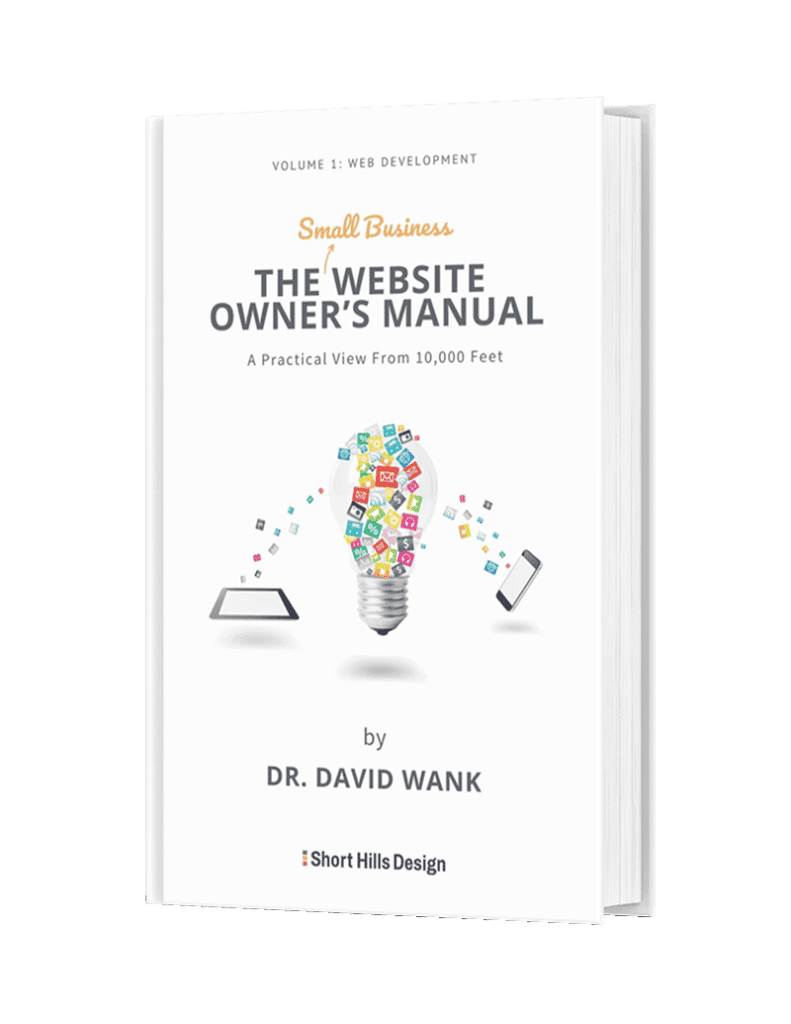One can’t argue that mobile is becoming more and more of a market that we as dentists need to think about. Personally I am of the belief that having a mobile presence is important, but that much more of your effort should be spend working on developing and maintaining your primary website. In the next month, I will be releasing an entire mobile section addition for the Web Design Workbook for Dentists, but I’d like to take some time here to discuss an important mobile problem that I see with too many websites.
One of the things that a properly configured website can do is to detect whether the person visiting the website is using a desktop/laptop machine, a smartphone such as the iPhone, or a tablet such as the iPad. Very often a website will thus detect the device being used and present the user the appropriate content. Whether this content should be a separate mobile site or a version of your existing site (preferred) is a much larger topic which I cover extensively in the Workbook. Suffice it to say for now that you are MUCH better off having a single website to maintain, and simply present that website in a different way based on the device being used (e.g. an iPhone user still sees your website – but maybe it’s formatted a little differently due to the small screen on the iPhone).
One of the advantages of having this type of auto-detect in place is that people visiting your site will see the version of your site that is optimized for their device. This is a great approach, but when you do implement this approach, you MUST give your users a choice as to which website THEY want to see. Personally I hate viewing mobile versions of websites (the ones where you simply see a list of choices that looks nothing like the actual website). I MUCH prefer to see the full version of the website on my iPhone and my tablet, and I simply zoom and scroll.
Very often I’m browsing a website, however, and I am automatically directed to the iPhone optimized version of the site when I really want to see the “full” or desktop version. The problem is that many of these websites do not give me an option to view the desktop site. Because I am a mobile user in this case, the website automatically “picks” the mobile version of the site for me, and doesn’t allow me to see the desktop version. Even if I try a different search to get to the site, or type in the name of the site, I still see mobile.
As far as I’m concerned this implementation of mobile is unacceptable -- and if you are going to provide some kind of optimized version of your website for mobile and tablet devices (which is fine) then make SURE that you have a link somewhere on the site (preferably on the bottom in the footer) that says something along the lines of “view full version”.
Similarly, there may be users on a desktop (or iPad) who for whatever reason want to see the mobile optimized version of the site, and as such you should consider having a link on your desktop version that’s similar to “view mobile site”. By having these two options in place, ALL of your visitors can see your website the way they want to view it. And giving users control of their experience makes for more engaged and happier website visitors.