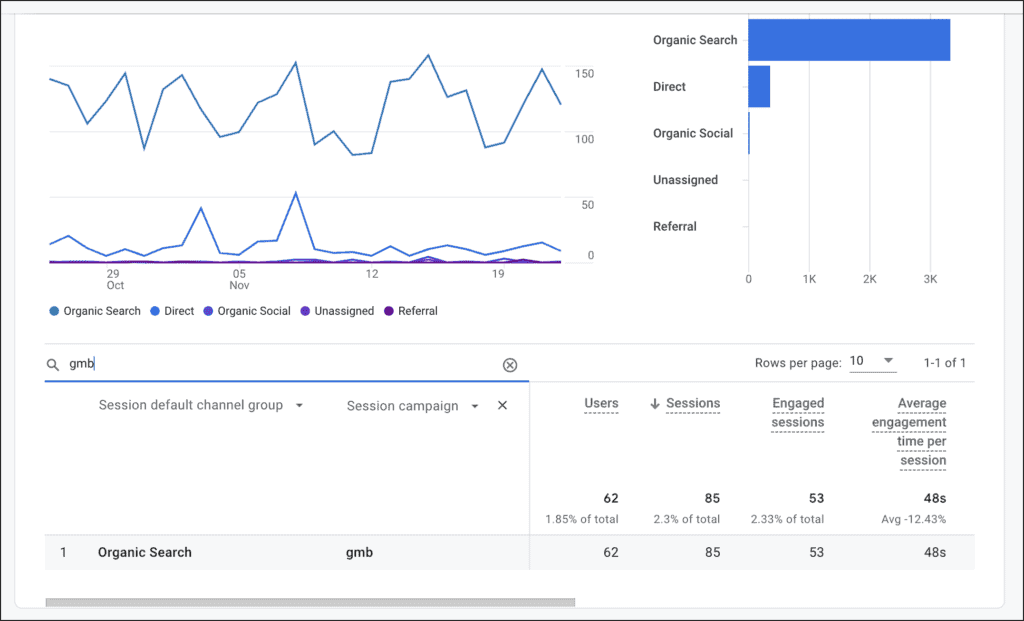
Google My Business (or Google Business Profile) can be one of the key sources of local traffic to your website. But because Google Business Profile is arguably a subset of Google organic traffic, we need to characterize it as such when we track .
If you aren't using UTM tracking for your marketing campaigns you are truly missing out. UTM is short for "Urchin Tracking Model" and UTM tracking is the concept of adding a source, medium and campaign to as much of your website's incoming traffic as possible.
Of course you can't tag every type of traffic (you don't control organic traffic) but you can tag many of significant types of traffic including PPC traffic (Facebook and Google Ads) and Google My Business Traffic. At the end of the day, the more data we have about where traffic is coming from, and how these users behave, the more opportunities we have to optimize our marketing efforts to reach the correct visitors at the correct time.
When it comes to tagging traffic from Google Business profile, there are a number of way to organize the data. For our clients at SHD, we recommend and implement the following:
| UTM PARAMETER | TAG |
| utm_source | |
| utm_medium | organic |
| utm_content | website_button (or appointment_button ) |
| utm_campaign | gmb |
Once you have these tags in place you'll start to see GA4 data like in the sample below. In this screenshot we see that the session default channel is organic, and the campaign is "gmb". Now we can see how many new users and new sessions we have (along with a ton of other not-shown data) from GMB.
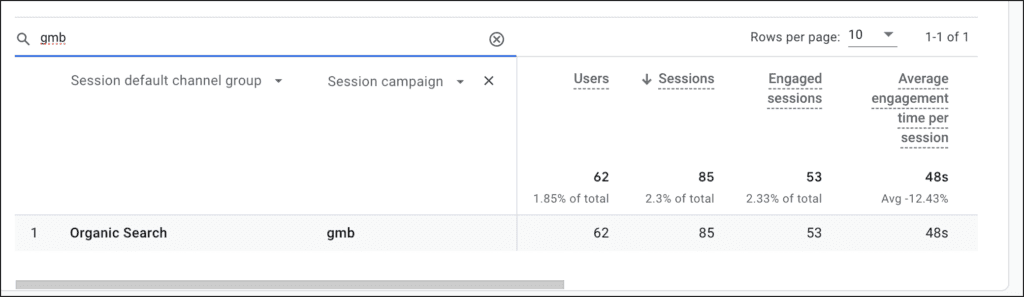
GMB/Google Business Profile is a critical source of traffic (and potential revenue) for dentists and other local businesses. And in order to take advantage of the valuable data you get from GMB, you must start with proper UTM tracking.